YES FRIENDS !!
BACK WITH A BOOM :)
you want to make whatsapp calls but are worried of lots of data usage ??
Here is the way to get rid of these WORRIES
Just Follow the Simple Steps :)
STEP 1
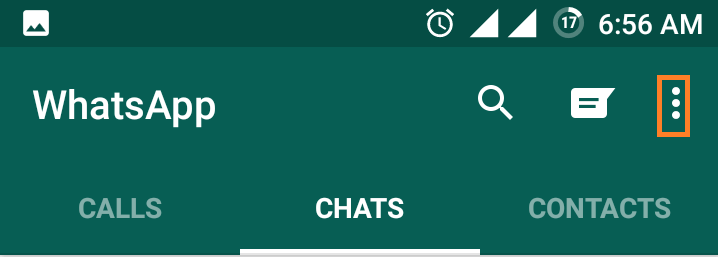
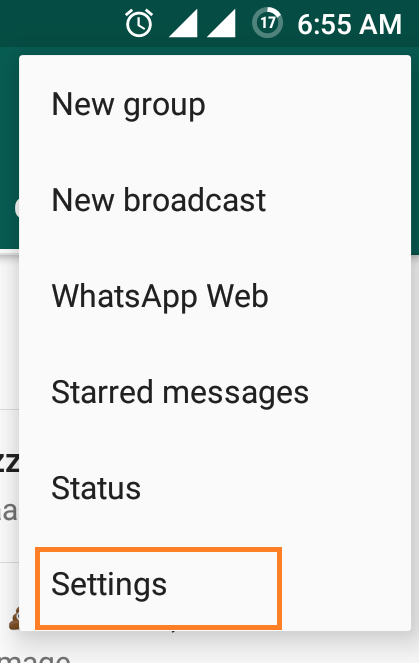
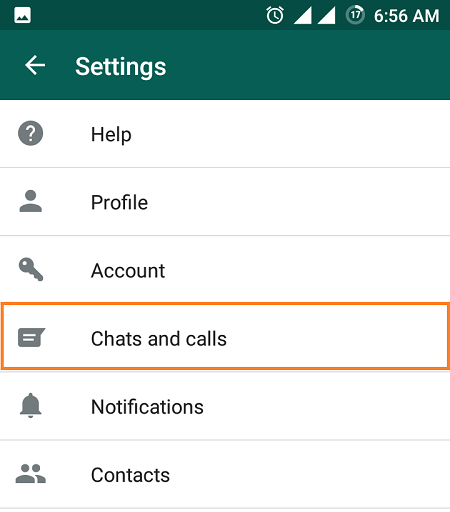
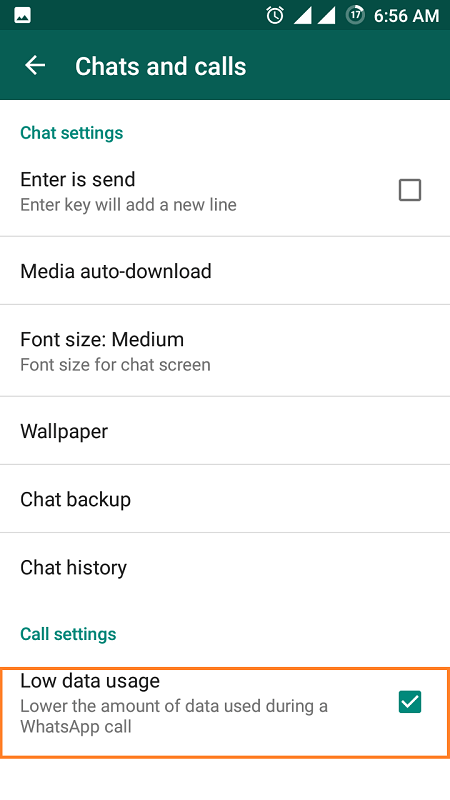
From now on, your WhatsApp calls will consume lower amount of data during a WhatsApp call. You might not notice some cool feature of a frequently used app. So, some features which must be enabled to improve the user experience might remain hidden from most of the users. Low data usage option to reduce the data usage during a WhatsApp call is such a feature.
You Are DONE :)
Thanx :) ..
KEEP VISITING ..
BACK WITH A BOOM :)
you want to make whatsapp calls but are worried of lots of data usage ??
Here is the way to get rid of these WORRIES
Just Follow the Simple Steps :)
STEP 1
- Open WhatsApp and tap on the more actions icon at the top right corner.
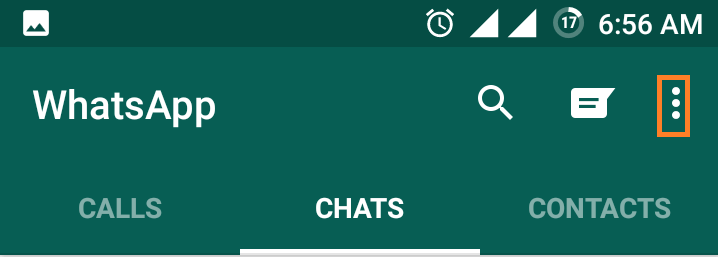
- In the expanded menu you have several options. Tap on Settings.
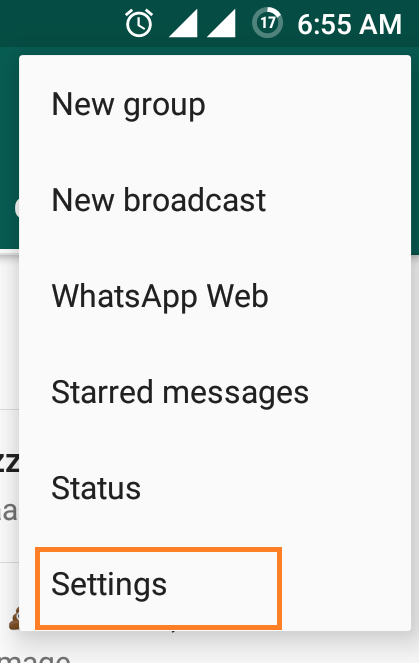
- From the Settings menu tap on Chats and calls.
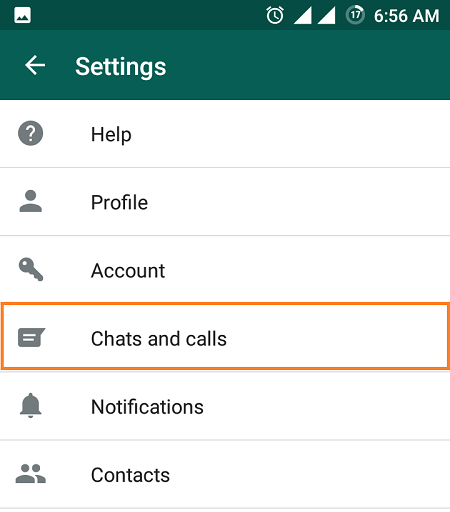
- You can see an option named as Low data usage at the bottom of the screen. Tap on it to enable the option. If the option is selected it will be marked with a tick mark as shown in the screenshot.
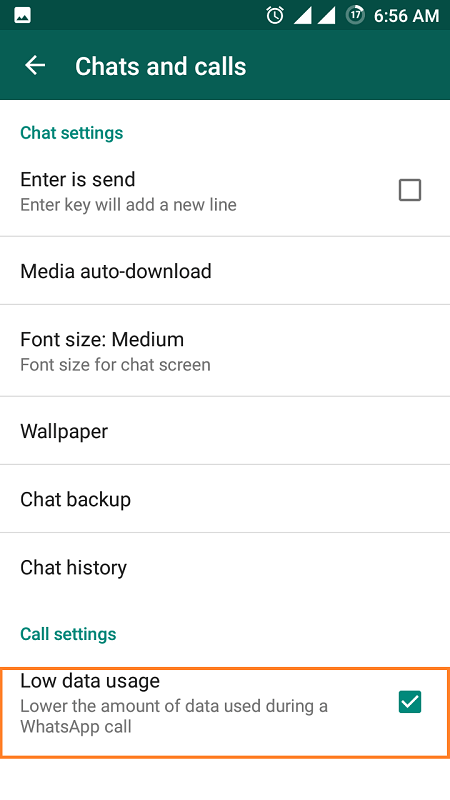
From now on, your WhatsApp calls will consume lower amount of data during a WhatsApp call. You might not notice some cool feature of a frequently used app. So, some features which must be enabled to improve the user experience might remain hidden from most of the users. Low data usage option to reduce the data usage during a WhatsApp call is such a feature.
You Are DONE :)
Thanx :) ..
KEEP VISITING ..








![[Social Submit this] [Social Submit this]](http://www.socialsubmit.com/images/socialsubmit.png)
0 comments:
Post a Comment